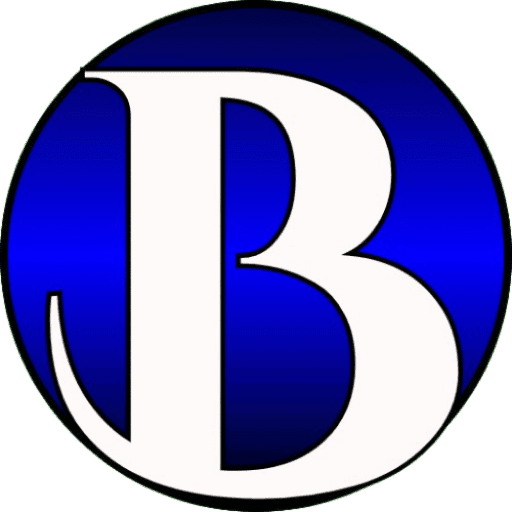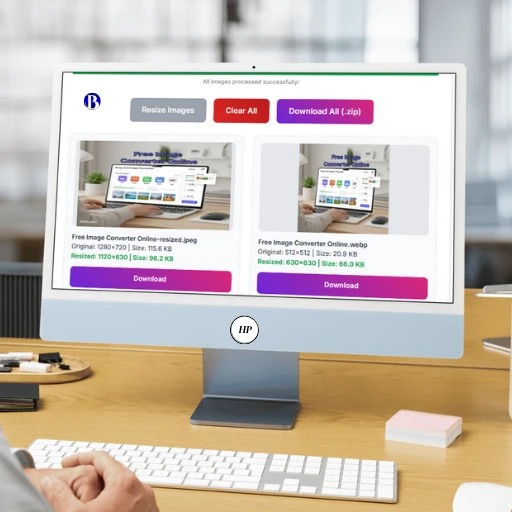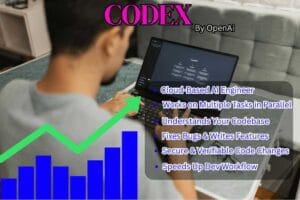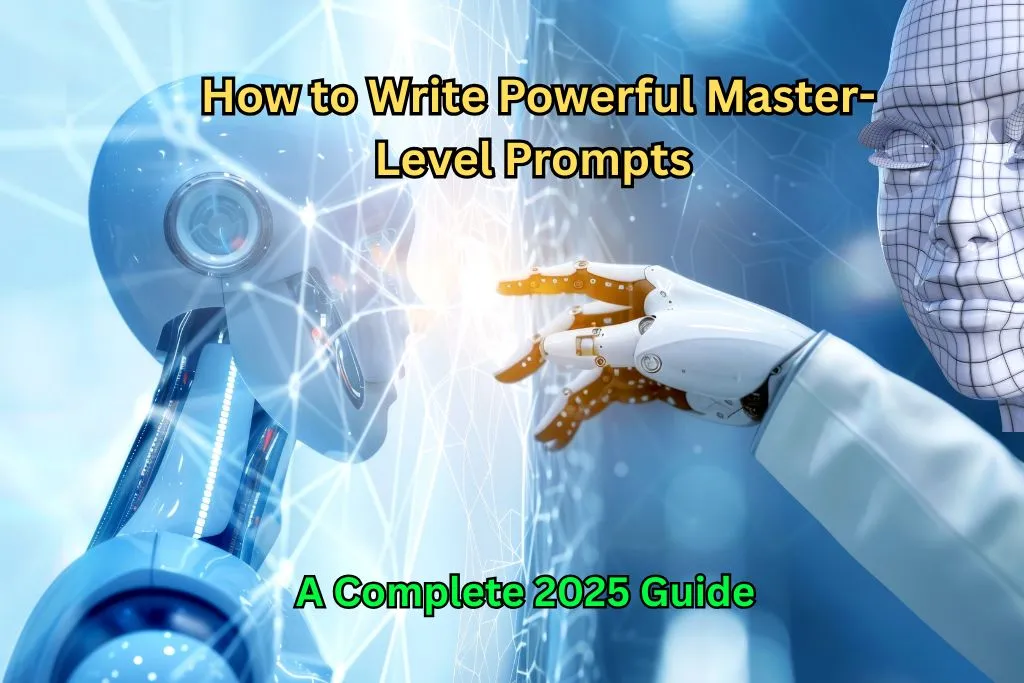Free Image Converter Online Tool
Convert images to JPG, PNG, WebP, AVIF, and more instantly with our free image converter online. No signup needed. Fast, secure & mobile-friendly.
Step 1: Choose or Drag Images
Drag & Drop your images here or Click to Upload
Your Images:
Step 2: Choose Options & Convert
Looking for a fast and easy way to convert your images? Our free image converter online lets you convert JPG, PNG, WebP and more formats in seconds — no signup, no download
Why This Tool Matters
Actually, Images are a core part of everything we do online — from websites and blogs to social media, emails, and apps. But sometimes, your image is in the wrong format. Maybe a site only accepts PNG. Maybe you want smaller file sizes with WebP or AVIF. Or perhaps you simply need to convert images in bulk without losing quality.
That’s exactly where the Blimic Image Converter helps you. It’s a free, browser-based image format converter that lets you:
- Upload multiple images
- Choose your output format (JPG, PNG, WebP, AVIF, etc.)
- Convert & download — instantly, securely, and without any signup.
Now let’s explore what makes image conversion important in the first place.
What is an Actual Image Converter Tool?
An image converter is a tool that helps you change the format of an image without altering what it looks like. For example, if you have a photo in JPG format but need it in PNG, an image converter can make that change instantly. The actual picture remains the same — same colors, same size — but the file type becomes something else.
Why is that important?
Because different platforms, websites, and tools often prefer different formats. Some websites might only accept PNG files. Some apps work better with WebP. Even when sending images via email or uploading to your blog, the wrong format can slow things down or reduce quality. That’s where an image converter becomes your friend.
Instead of opening heavy software or searching online for complicated instructions, a simple image converter makes your life easier. You just drop your image, choose your desired format, and download the new version — done in seconds. No headache. No coding. No confusion.
Each image format has its own benefits and use cases: –
| Format | Best For Use | Why Use It |
|---|---|---|
| JPG | Photos, social media | Small size, widely supported |
| PNG | Graphics, logos | Transparent background, sharp edges |
| WebP | Websites | Better compression, modern support |
| AVIF | Ultra-modern web | Tiny size, great quality (but less support) |
| GIF | Simple animations | Basic moving images |
| BMP | Old systems | Raw quality (rare in today) |
To learn more about image formats, you can check this guide on image file types. A good image converter gives you full control over your file type — without needing to install any software.
Use our Free Image Compressor tool, that me be help in your journey
Why Do You Need an Image Converter?
Let’s be real — not all image formats are treated equally. Sometimes you download an image from your phone, and it’s in HEIC format. You try to upload it to your website or send it to someone — and boom, “Unsupported Format” or error. It’s Frustrating, right..? That’s where an image converter saves your day. specially our Free Image Converter Online tool.
Google recommends modern formats like WebP for faster load speed and SEO improvement. Learn more.
Imagine you have a beautiful JPEG image but want a transparent background — you’ll need PNG. Or maybe you want your blog to load faster, so you convert heavy PNG files into lighter WebP or AVIF formats. Each image type has its own use, and without the ability to convert, you’re stuck.
Sometimes the problem is size. A high-quality JPEG might be too large to send over WhatsApp or email. By converting it into a compressed WebP or lower-quality JPEG, you reduce the size without ruining how it looks. It’s like magic — only faster.
Whether you’re a designer, a student, a blogger, or just someone trying to clean up your image library, an image converter helps you stay flexible. You don’t need to download Photoshop or learn techy stuff. It just works — and saves you a ton of effort.
How to Use Our Free Image Converter Online Tool – (A Simple Guide)

Using our image converter is as easy as sending a photo to your friend. You don’t need to install anything, sign up, or read any manual. Just open the tool on your browser, and you’re ready to go.
As soon as the page loads, you’ll see a clean upload box that says “Drag & Drop your images here or Click to Upload.” That’s where everything starts. You can either drag your images into the box from your computer or just click and select them manually.
Once your images are loaded, they’ll appear in a scrollable preview section. Here, you can actually see each image — its format, size, and resolution. It’s super helpful because you know exactly what you’re working with.
Now comes the fun part: choose your new format. Whether you want to convert to PNG, JPEG, WebP, AVIF, BMP, or even static GIF — it’s all there. If you select a format like JPEG or WebP, an extra slider will appear where you can adjust the image quality. You can move it from 10% to 100% — depending on whether you want a smaller file size or higher clarity. Once you’re done choosing, just click the “Convert Images” button.
In a second, each image gets processed, and new download buttons will appear right below the previews. You can download them one by one — or if you have many files, just click “Download All as ZIP” to save time. One click, and everything comes to your computer in a neat little ZIP file.
And the best part is – Your images never leave your device. Everything runs directly in your browser. That means full privacy, no tracking, and lightning-fast speed. Also No signup. No wait time. Just a clean, powerful tool made to do one thing really well: convert your images smoothly.
What Makes Our “Free Image Converter Online” Special?
We didn’t just build a random image tool. We built something you’ll actually enjoy using — because we know the pain of slow, buggy converters that either ask for money, bombard you with ads, or crash midway through. Ours is different. Here’s why.
First, it’s completely free. Not “free trial” free — actually free. No signups, no hidden plans, no file limits. Whether you’re converting one image or fifty, there’s no charge. You open the tool, use it, and you’re done. Simple.
Next, we made sure it supports the formats you actually need. Want to convert a WebP to JPEG? Done. Got a PNG that needs to be AVIF? Easy. You can choose from JPG, PNG, WebP, AVIF, static GIF, and even BMP — all inside one neat dropdown. And we made sure to keep the interface friendly — no dropdown lag, no confusion. You select, it changes, that’s it.
But format isn’t everything. Sometimes, you want control over quality. So we added a clean slider where you can set image quality anywhere between 10% and 100%. Want lighter files for your website? Pull it down to 60%. Want a crisp result for print? Keep it at 100%. The control is in your hands — no guesswork.
And because time matters, we made it support bulk conversions. You can drag ten or twenty(20) images in at once, select your settings, and convert all of them in a single click. No need to wait for one image to finish before starting the next. Everything happens fast, and you stay in control.
We also paid attention to design. The interface is lightweight, beautiful, and actually feels nice to use. Drag-and-drop works like butter, images preview instantly, and when you scroll through your converted results, it doesn’t feel clunky. We even added a “Download All as ZIP” feature so you don’t have to download files one by one like it’s 2009.
But most importantly — your images never leave your computer. Everything runs right in your browser. No uploads to random servers, no tracking, and no privacy risks. We don’t want your data — we just want to help you convert your images with zero headache.
Features That Make Our Free Image Converter Online Special
1. Free Forever
- This tool doesn’t ask you to pay, sign up, or upgrade. No hidden tricks.
- You just open the site, drop your images, convert them, and download — all without any limitations.
- Whether you’re a student or a working professional, you can use it every day, forever.
2. Supports All Common Formats
- You’re not stuck with just JPG or PNG.
- Our tool lets you convert between JPG, PNG, WebP, AVIF, GIF (static only), and BMP.
- Whether you’re uploading an image for a blog, a website, or just storage — you choose the format that works best for your needs.
3. Convert in Bulk — No Waiting
- Have 1 image? Great.
- Have 20? Even better.
- You can drag and drop all your images at once and convert them together.
- No need to wait for one image to finish before starting the next — it saves time and makes your workflow smoother.
4. Full Quality Control
- Sometimes you want smaller file size, sometimes full resolution.
- With our tool, you decide how much quality to keep.
- Just move a simple slider — from 10% (for fast-loading web pages) to 100% (for high-res prints).
- It puts you in control, not the tool.
5. Clean, Smooth User Interface
- No confusing buttons.
- No ugly popups.
- Just a beautiful drag-and-drop area, live previews, and neatly arranged image cards.
- Whether you’re a tech expert or not, you’ll feel at home using it.
6. 100% Browser-Based = Full Privacy
- Worried about uploading personal images to someone else’s server?
- You don’t have to.
- Our tool runs completely inside your browser — nothing is sent or saved to any server.
- Your images stay on your device, always. It’s fast, safe, and private.
7. Download Everything in One Zip
- After converting, you can download each image one by one — or just click one button and get all of them bundled in a ZIP file.
- It’s perfect when you’ve got 10+ images and don’t want to click “Download” again and again.
- Just click once — and boom, it’s all in your system.
FAQ’s About Our Free Image Converter Online Tool –